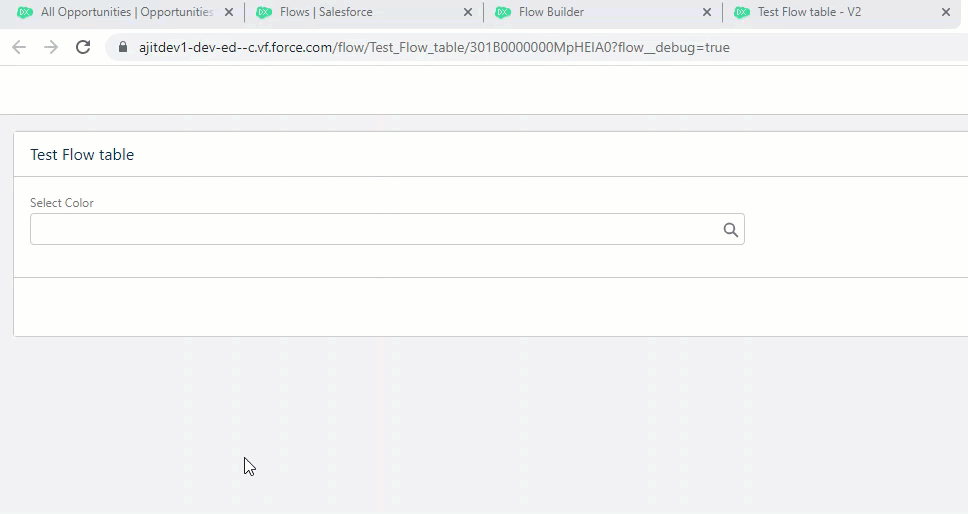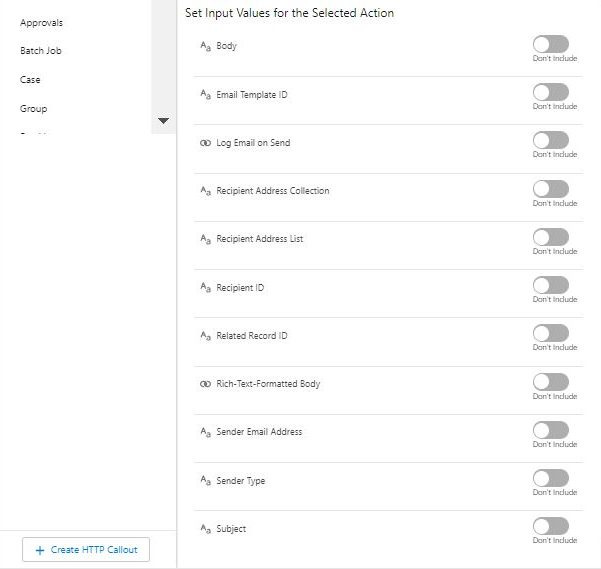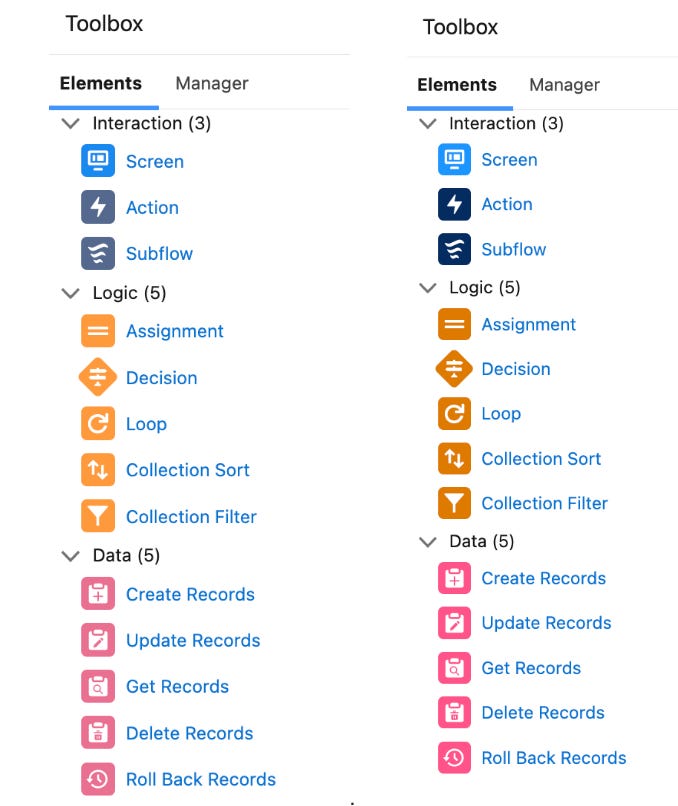Salesforce Summer '23 release is packed with new features and enhancements for Flow, Salesforce's automation tool. Here are some of the highlights:
General availability of Choice Lookup component: The Choice Lookup component is now generally available, making it easier to create flows that allow users to select from a list of choices.
For example, you could use the Choice Lookup component to create a flow that allows users to select a color of the product to purchase.
Add a search bar to Data Table: You can now add a search bar to the Data Table component, making it easier to find the data you need.
For example, you could add a search bar to the Data Table component to make it easier to find a customer record.
Reactive Screen Components support Formulas: Reactive Screen Components now support Formulas, making it easier to create dynamic and interactive flows.
For example, you could use Reactive Screen Components to create a flow that allows users to customize their experience.
Send Email Core Action is Improved: The Send Email Core Action in Salesforce Flow has been improved in the Summer '23 release. It can now use email templates (Lightning Email Templates are supported as well), and it can log the email on the specified records' activity timelines. To use these new features, you will need to specify the Recipient ID, Related Record ID, and Template ID when setting up the Send Email action. These values are essential for populating the merge fields of the template.
Here are some additional details about the new features:
Email Templates: You can now use lightning email templates when sending emails from Flow. This makes it easy to create consistent and professional-looking emails.
Log email on Send: The email will now be logged on the specified records' activity timelines. This makes it easy to track email communication with your customers and prospects.
Recipient ID: The Recipient ID is the ID of the user or contact who will receive the email.
Related Record ID: The Related Record ID is the ID of the record that is associated with the email.
Email Template ID: The Template ID is the ID of the lightning email template that you want to use.
Changes on the user interface: There are some changes on the user interface of the flow builder, making it easier to use.
Old look New look